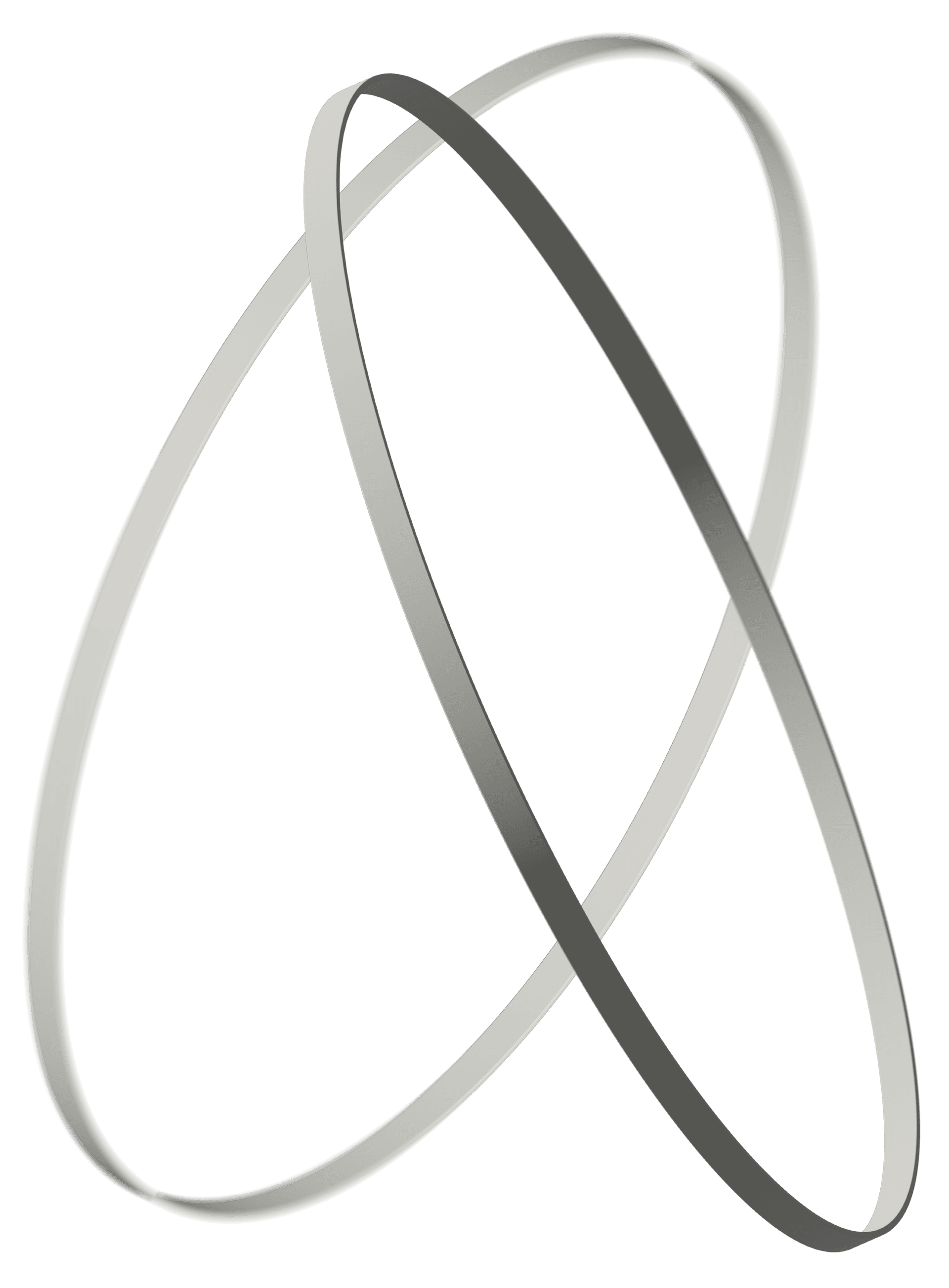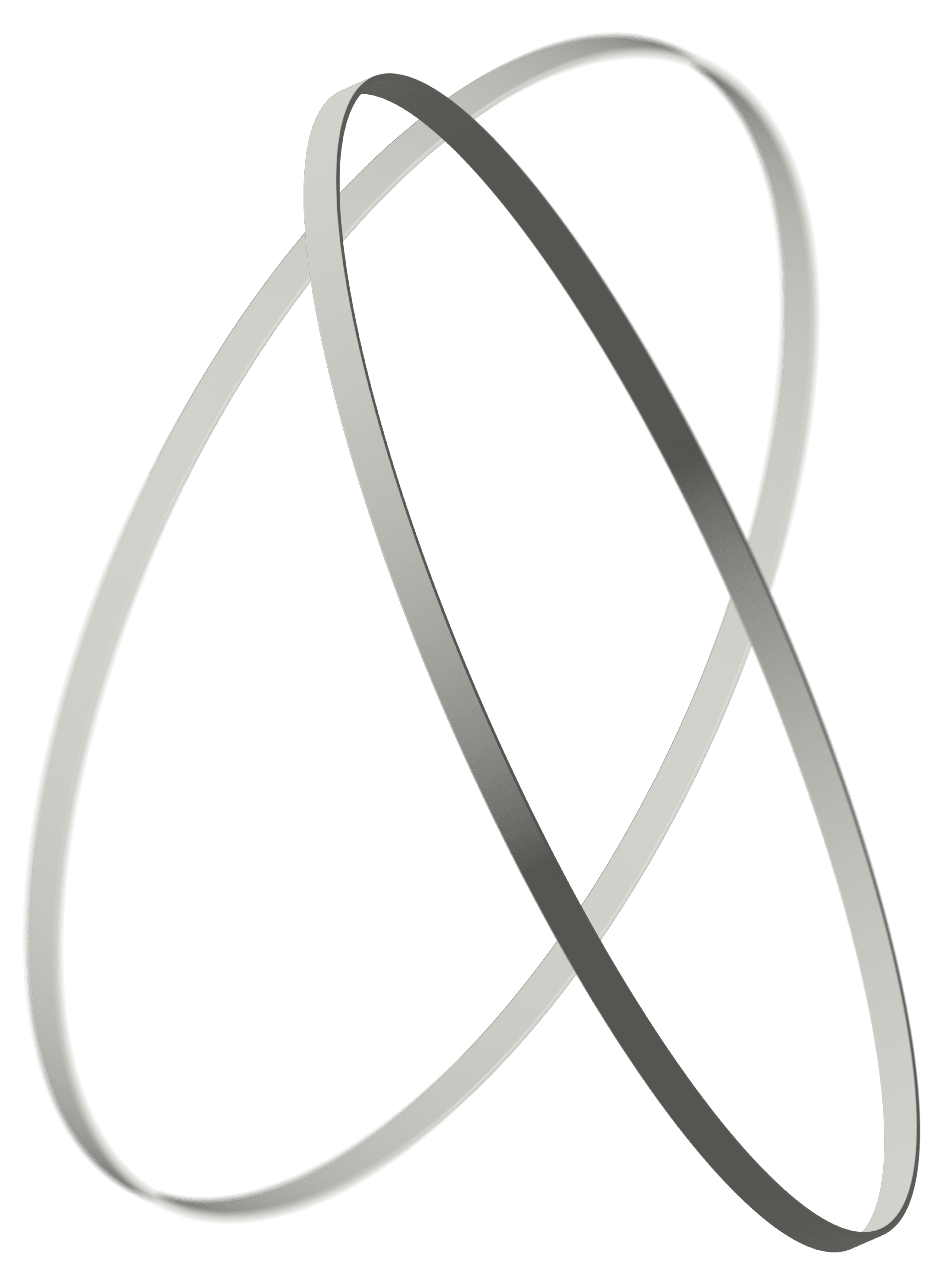As we’ve said, moving to the cloud is not a one-size-fits-all process. Your cloud migration plan will depend on your specific workloads, applications, and business objectives. Meticulous planning helps ensure your critical data moves to the cloud efficiently—and with minimal impact on your daily operations.
Follow these steps to determine the what, why, when, where, and how of your cloud migration plan.
STEP 1. IDENTIFY BUSINESS OBJECTIVES, EXPECTED OUTCOMES, AND A MIGRATION BUDGET
Get clear on exactly why you want to migrate. Do you want to reduce costs? Improve productivity? Drive innovation? Enhance security? Knowing your objectives before migrating will ensure you choose the best path forward.
Along with defining your reasons for moving to the cloud, establish measures of success and ROI goals at the outset. To develop helpful KPIs, audit your existing environment’s metrics around compute needs, performance output, response times, and other factors important to business operations. That way, you can clearly evaluate progress and make any necessary adjustments during migration.
Once you’ve taken stock of your existing environment, zeroed in on KPIs, and established ROI goals, work with stakeholders to set an ideal budget for your migration.
STEP 2. ASSESS YOUR EXISTING DATA ENVIRONMENT
Before migrating, take stock of your existing data infrastructure. Whether you enlist internal IT resources or a cloud service provider to conduct the evaluation, be sure to assess the data you’re migrating, its current format and location, its ideal format post-migration, and any risks posed by migration.
STEP 3. CHOOSE THE RIGHT CLOUD ENVIRONMENT(S)
There are many pathways to the cloud and journeys within it. To reap the transformative benefits of cloud migration, it’s critical to choose the right cloud environment to host your workloads and applications.
Your cloud environment will consist of one or more deployment models, infrastructures, and services. Let’s break down these categories to understand the difference.
Deployment models:
- PRIVATE CLOUD - Ideal for businesses with strict security or compliance requirements, a private cloud serves a single customer and can be operated from a company’s data center or outsourced to a managed private cloud service provider. It’s a great choice for businesses with applications that demand dedicated IT infrastructure.
- PUBLIC CLOUD - Hosted by a third-party provider like Microsoft Azure, AWS or Google via the public internet, public cloud offers global scalability; high resiliency, redundancy, and flexibility; and disaster-recovery options. Public cloud customers share computing resources with multiple customers, or “tenants,” and generally pay only for what they use—a pricing model that benefits budget-conscious organizations.
Infrastructures:
- ON-PREMISE - This is the traditional model, where a company’s IT department operates hardware and software applications hosted on-site.
- COLOCATION - In this model, a third-party data center houses a company’s servers and other IT devices. While the customer owns the servers, they use the specialized provider’s building, power, connectivity, and security services.
- HOSTING - This is when a vendor provides the data center, power and cooling, security, servers, and storage. With hosting, managed service providers monitor your infrastructure, network, operating systems, hypervisors, and databases—while offering customers predictable costs, customization, and control over their data assets.
- CONNECTIVITY - This provides a high-performing and secure connection between multiple clouds, data centers, and users—helping customers move data efficiently and securely, and to achieve low latency.
Services:
- SOFTWARE AS A SERVICE (SAAS) - Most businesses start their cloud journey with SaaS, which eliminates the need to manage software applications in house. SaaS applications are normally run through a web browser and offer companies ready-to-use, cloud-based application software on demand. Well-known examples include Microsoft 365, Salesforce, and DocuSign.
- PLATFORM AS A SERVICE (PAAS) - vendors provide platforms for developers to build custom applications without having to code or manage their own infrastructure. The vendor maintains and manages the infrastructure, while the customer manages the applications they create. Examples of PaaS include Microsoft Azure and AWS Lambda.
- INFRASTRUCTURE AS A SERVICE (IAAS) - IaaS provides the backend infrastructure for running applications in the cloud—acting as a kind of virtual data center. Examples of such infrastructure include physical and virtual servers, storage and networking, and operating systems. While third-party IaaS vendors control customers’ hard drives, servers, networking, and other infrastructure, customers can access and manage their IaaS platform through a virtual dashboard.
It’s likely that the best data environment for your business will be some combination of two or more deployment models, infrastructures, and services. Most organizations today use a hybrid or multi-cloud strategy to maximize their flexibility and agility and maintain a competitive advantage.
- HYBRID SOLUTIONS - A hybrid cloud strategy enlists a combination of different cloud deployments, such as public and private, and often includes on-premise infrastructure as well. With hybrid, companies can place workloads on the clouds best suited to them, allowing for greater customization, flexibility, and overall benefit.
- MULTI-CLOUD SOLUTIONS - Multi-cloud is a version of hybrid cloud in which a company uses two or more cloud vendors from the same type of cloud deployment, such as two or more public clouds or two or more private clouds.
Before migrating, determine whether your organization has the expertise to sift through complexities and choose the right cloud environment for your business. If not, you’ll likely want to partner with a cloud managed service provider to ensure a successful migration and post-migration journey.
STEP 4: MAP OUT YOUR MIGRATION
After you’ve developed a cloud migration strategy, you’re ready to plan the details of your migration. As you design your migration plan and timeline, it can be helpful to create a checklist to ensure you remember essential steps throughout the process.
While your data assets will determine your precise approach to migration, a basic migration checklist includes the following steps:
- Take stock of your data assets
- Name your migration objectives and KPIs
- Find the right partner to help you plan and manage your migration
- Categorize workloads and applications in terms of size, complexity, data sensitivity, and mission-critical operations
- Decide which workloads will move to which clouds, and which will be retained or retired
- Choose cloud providers well-suited to these workloads
- Conduct a migration cost assessment and share with key stakeholders
- Prioritize the workloads and applications you want to migrate first
- Create a detailed outline for the migration timeline
- Formulate a migration security plan
- Relay to stakeholders what to expect during and after migration
- Initiate the migration
- Check in with your migration team to monitor progress
Remember to back up all your data before migrating. Not only will this protect your data, it will provide you peace of mind throughout the migration.
STEP 5: MIGRATE
Most organizations migrate to the cloud in a series of moves, rather than all at once. One common strategy is to try out non-critical applications first, see how they perform, learn from any mistakes, and apply that knowledge to more critical applications to mitigate risk.
Once you’ve carried out your infrastructure migration to cloud, pat yourself on the back, and then remember: the cloud is not a destination but an ongoing journey. After successfully transferring workloads to the cloud, organizations transition to the operate phase. This stage encompasses workload management in the cloud, focusing on performance monitoring, resource management, and upholding security and compliance standards.
Technology is ever-changing, and as cloud computing evolves, your approach will, too. Having the systems and partners in place to help you pivot toward new, beneficial technologies will keep your business resilient and enable ongoing transformation into the future.